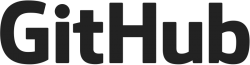Difference between revisions of "Main Page"
| (One intermediate revision by the same user not shown) | |||
| Line 46: | Line 46: | ||
* [[Display_Options| Display Options]] | * [[Display_Options| Display Options]] | ||
* [[Sound_Options|Sound Options]] | * [[Sound_Options|Sound Options]] | ||
| − | ** [[Equalizer|Equalizer: creating | + | ** [[Equalizer|Equalizer: creating presets]] |
* [[Controls_Options|Controls Options]] | * [[Controls_Options|Controls Options]] | ||
** [[JAMMA_Mapping|About JAMMA/MVS Mappings]] | ** [[JAMMA_Mapping|About JAMMA/MVS Mappings]] | ||
| Line 67: | Line 67: | ||
* [[Game_Icons|What is the meaning of the icons in the bottom of the game list?]] | * [[Game_Icons|What is the meaning of the icons in the bottom of the game list?]] | ||
* [[Statement_of_direction|Statement of Direction - Raspberry Pi4]] | * [[Statement_of_direction|Statement of Direction - Raspberry Pi4]] | ||
| + | * [[Default_Presets|What are the default values of the system EQ presets?]] | ||
Revision as of 23:37, 14 October 2020
Contents
RGB-Pi WIKI
Welcome to the official documentation of RGB-Pi!
RGB-Pi is a combination of custom hardware and software that transform any Raspberry Pi into a full blown retro game console for any CRT TV supporting SCART, or arcade machine for your JAMMA cabinet.
For any other additional question that you cannot find in this wiki, you can check the following additional resources:
- Contact: info@rgb-pi.com
- Github: GitHub Info
- Twitter: @RGB_Pi
- Telegram: t.me/RGB_Pi
- Discord: discord.gg/vmsQ4bs
- Elotrolado: HILO OFICIAL RGB-Pi
You can also report any issue in GitHub Issues
Hardware
RGB-Pi
Miscellaneous
Known Issues
Software
RGB-Pi OS
- Installation
- First Boot
- Adding ROMs
- Display Options
- Sound Options
- Controls Options
- Network Options
- System Options
- System Information Menu
- Skin Creation
- Changelog